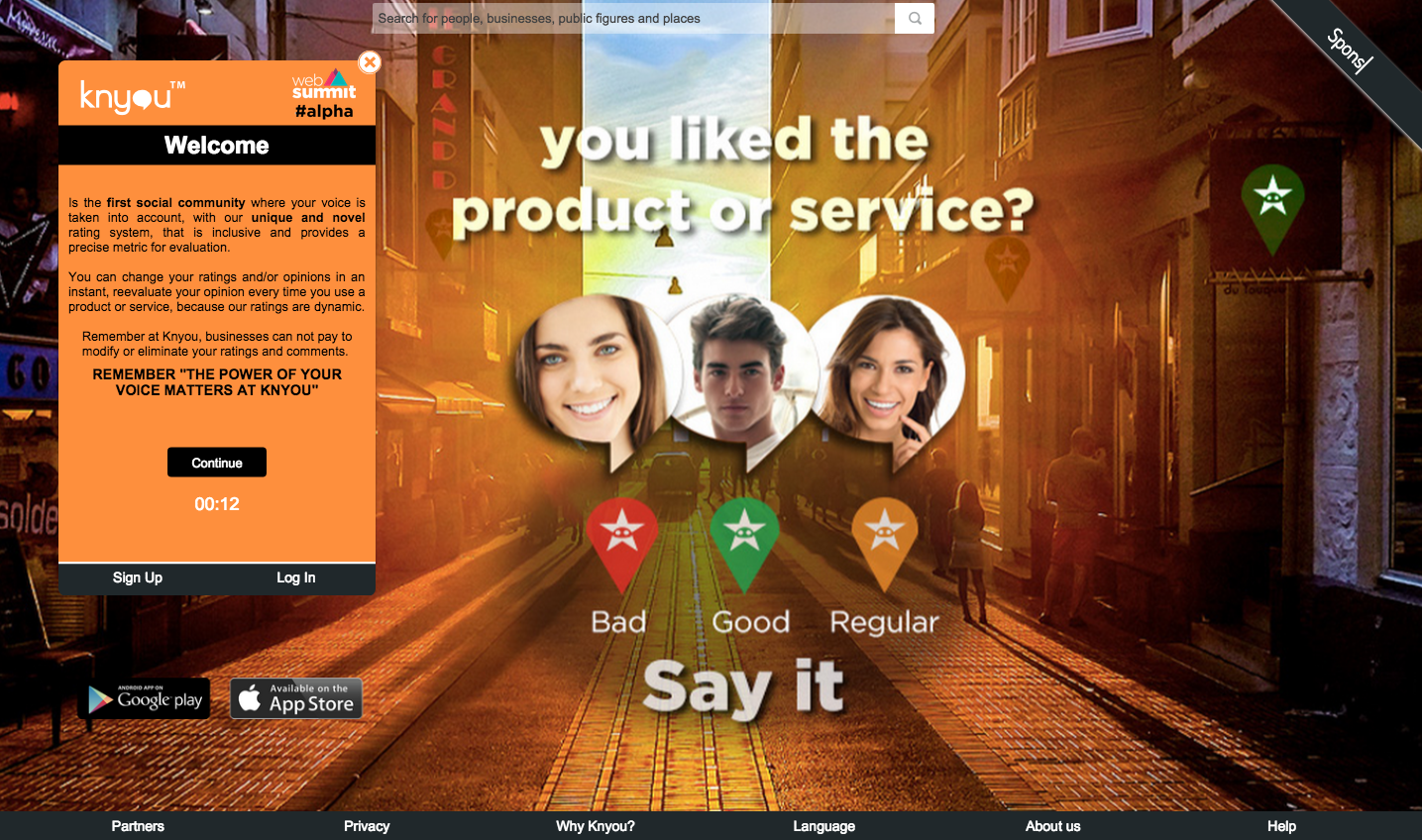
Log into knyou.com and make sure you are a registered user. register your user account first. Once registered select the Register then click Business then click the business Icon. Fill out all the information requested, and wait for a confirmation email. Once you click on the confirmation email you can then log in. It is important that for your business you use your user email.




 knyou
knyou